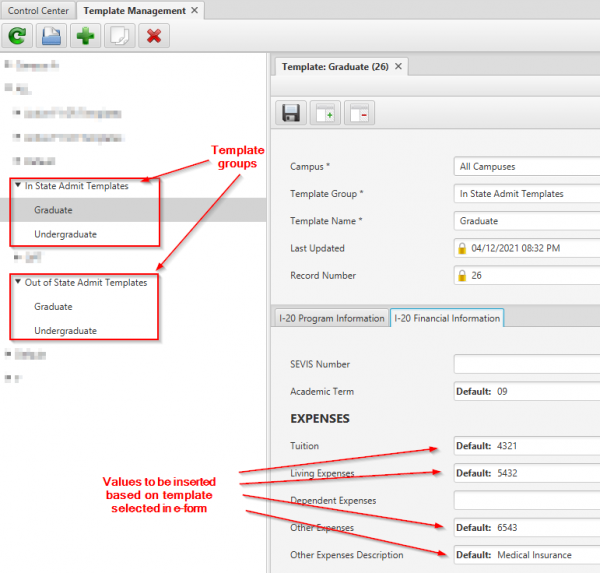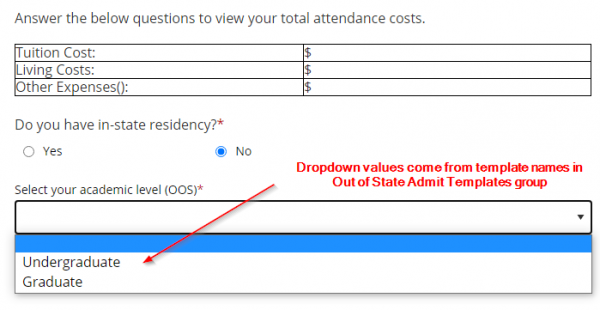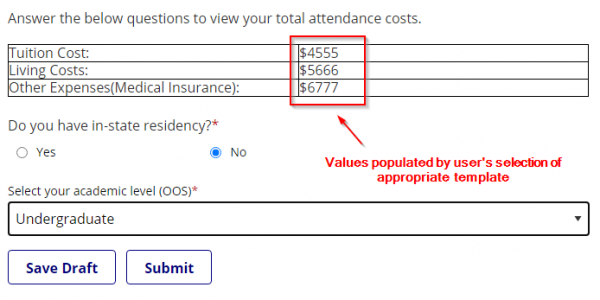Description
The IOC Populate Fields From Template E-Form Extension allows template data to be populated into e-form information fields and field values. The specific template that is used to populate the e-form can be directly selected by the user or it can be selected through conditional field logic working in the background. Templates are made available for selection based on the template group name they are assigned to in Template Management.
The primary advantage of the extension is that, when trying to create a dynamic e-form for varying populations, it uses the existing template values that are already maintained in Template Management to cut down on the amount of configuration and maintenance that would otherwise be necessary if only using conditional fields.
Example: This example shows an e-form that allows the user to select between four templates. The first residency question triggers the appropriate level dropdown field which then allows the user to select the correct template based on their level. Once the user answers both questions, the appropriate template values are automatically inserted into an information field, as well as individual hidden fields. The hidden fields are saved when the e-form is submitted so they can be reviewed and used by a separate template that pulls from the e-form.
Template Configurations
Contact info@iofficeconsulting.com for more information.